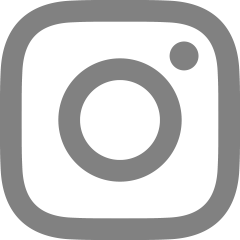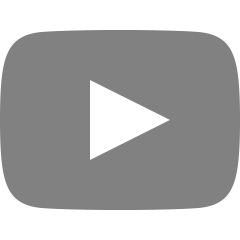🔨TOOL

버전은 세자리로 구분된다. 세자리는 Major.Minor.Patch로 구분된다. 예를 들어 버전이 12.14.1이라면 Major버전은 12, Minor버전은 14, Patch버전은 1이 된다. Major : 기존 버전과 호환되지 않는 새로운 버전 Minor : 기존 버전과 호환되는 새로운 기능이 추가된 버전 Patch : 기존 버전과 호환되는 버그 및 오타 등이 수정된 버전 ^ : Major 기능을 제외한 Minor, Patch 버전의 업데이트 허용 ex) ^12.14.1일 경우 12.14.2로 업데이트 가능

branch 확인하기 git branch 원격 branch도 함께 확인하기 git branch -a branch 만들기 git branch (branch명) branch 이동하기 git checkout (branch명) branch 생성하고 이동하기 git checkout -b (branch명) 원격 branch 가져오기 git checkout -t origin/(branch명) branch 삭제하기 git checkout master git branch -d purple

https://www.netlify.com/ Netlify: Develop & deploy the best web experiences in record time A powerful serverless platform with an intuitive git-based workflow. Automated deployments, shareable previews, and much more. Get started for free! www.netlify.com netlify에서 github으로 로그인한다. github의 모든 repository를 연결한다. 배포할 프로젝트가 있는 repository를 선택한다. Branch는 master로 선택한다. Deploy site 버튼을 클릭한다. 생성된 주소로 이동해 ..

git version 확인 git --version 개행 문자(Newline) 설정 # windows git config --global core.autocrlf true # macOS git config --global core.autocrlf input 사용자 정보 설정하기 git config --global user.name '사용자 이름' git config --global user.email '사용자 이메일' 확인하기 # Q키 눌러서 종료 git config --global --list

제목 제목 : # 제목 : ## 제목 : ### 제목 : #### 제목 : ##### 제목 :###### 줄바꿈 띄어쓰기 2번 강조 _이텔릭_ **두껍게** **_이텔릭 + 두껍게_** ~~취소선~~ 밑줄 목록 순서가 필요한 목록 : 1. 문장 순서가 필요하지 않은 목록 : - 문장 서브 목록 : 들여쓰기 2번 링크 [표시 문구](링크) [Google](https://google.com) [Google](https://google.com "NAVER로 이동!") 이미지  인용 > 인용문 >> 중첩 인용문 인라인 코드 강조 `코드` 블록 코드 강조 ```html 코드 ``` ```plaintext 문장 ``` 표 값 | 의미 | 기본값 -- | -- | -- : header와..