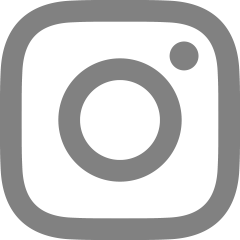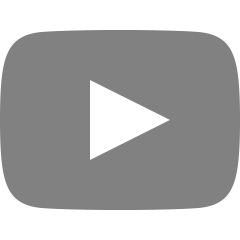전체 글


WinForm에서 WebView2를 사용하기 위해 아래 링크에서 튜토리얼을 따라했다. https://docs.microsoft.com/en-us/microsoft-edge/webview2/get-started/winforms Get started with WebView2 in WinForms apps - Microsoft Edge Development Getting started guide for using WebView2 for WinForms apps. docs.microsoft.com 실행 시 오류는 없었지만 WinForm에서 WebView2가 보이지않았다. 원인은 3단계에 명시된 Microsoft Edge preview channel이 설치되어있지 않아서였다. Edge가 설치되어있어 같은건줄 알고..


C# Winform에서 WebView2 fixed version을 적용할 때 발생됐다. 원인은 winform에 webview2를 올릴 때 자동으로 작성되는 코드에 있었다. CoreWebView2 초기화가 시작된 후에는 WebView2.CreationProperties를 수정할 수 없는데 코드 내에서 webview2 fixed version을 설정을 위해 CreationProperties를 사용하기 전에 Designer 파일에서 CoreWebView2 초기화가 선행되기 때문이다. 따라서 .Designer.cs 파일에서 Form에 대한 부분 중 Webview2를 초기화하는 아래 소스코드를 주석처리하면 된다. ((System.ComponentModel.ISupportInitialize)(this.webView..

https://docs.microsoft.com/en-us/microsoft-edge/webview2/concepts/distribution#details-about-the-fixed-version-runtime-distribution-mode Distribute your app and the WebView2 Runtime - Microsoft Edge Development How to distribute the WebView2 Runtime when releasing an app that uses Microsoft Edge WebView2, either by distributing the automatically updated Evergreen Runtime, or distributing a Fixed..


exe 형태의 실행프로그램을 테스트하기 위해 파라미터 전달하는 방법으로 CustomURI가 있다. Custom URI란 http,ftp와 같은 URI Scheme 대신 임의의 URI Scheme를 레지스트리에 등록하여 사용하는 것을 뜻한다. 예를 들어 "test://"로 시작하는 URI Scheme를 레지스트리에 등록하면 "test://test프로그램"식으로 호출할 경우 "test프로그램"을 파라미터로 사용할 수 있다. 예제 1. exe 형태의 실행 프로그램을 만들어 2. nsi 스크립트를 통해 customURI를 레지스트리에 저장한 후 3. 샘플 html을 통해 customURI로 exe프로그램이 실행되는지 확인한다. 여기서 사용한 exe 프로그램은 간단하게 파라미터를 라벨 형식으로 띄워주는 프로그램이..

기본 선택자 * : 전체 선택자. 모든 요소를 선택 ABC : 태그 선택자. 태그 이름이 ABC인 요소를 선택 .ABC : 클래스 선택자. 클래스 속성의 값이 ABC인 요소를 선택 #ABC : 아이디 선택자. 아이디 속성의 값이 ABC인 요소를 선택 복합 선택자 span.orange : 일치 선택자. span과 .orange를 동시에 만족하는 요소 선택 ul > .orange : 자식 선택자. ul의 자식 요소 .orange를 선택 div .orange : 하위 선택자. div의 하위 요소 .orange를 선택 (띄어쓰기가 선택자의 기호) .orange + li : 인접 형제 선택자. 선택자 .orange의 가장 인접한 형제 요소 li 하나를 선택 .orange ~ li : 일반 형제 선택자. 선택자 ...

상단의 탭에 아이콘을 설정하기 위해 우선 .ico 형식의 파일을 생성한다. 아래의 사이트를 이용하여 png 파일을 ico 파일로 변환할 수 있다. https://www.icoconverter.com/ ICO Converter Converts images to the ICO format for your websites or applications. www.icoconverter.com 생성한 ico 파일을 프로젝트 폴더안에 폴더를 생성하여 넣어준다. ex) static 프로젝트를 실행할 때 dist 폴더에서 해쉬값을 포함된 파일을 통해 실행되지만 dist 폴더는 삭제됐다가 다시 생성할 수 있는 폴더이므로 ico 파일을 dist 폴더에 바로 넣는건 문제가 될 수 있다. 그러므로 parcel-plugin-st..

번들러란 웹에서는 기본적으로 html, css, javascript가 동작을 한다. 그러나 이것만 가지고서 코딩을 하기에는 비효율적인 부분들이 있다. 그렇기 때문에 vue.js, react, sass 등 다양한 기능들의 도움을 받는다. 이러한 기능들은 웹에서 직접적으로 동작하지 않기때문에 변환하는 작업을 거쳐야한다. 이를 웹에서 동작하도록 변환하는 과정을 도와주는게 번들러(Bundler)이다. 번들러를 통해 변환을 할 때 외부의 패키지를 번들러가 설치하여 패키지의 도움을 받아 변환한다. 즉 실질적인 변환은 외부의 패키지가 직접적으로 수동으로 작업을 해줘야하는데 이 수동의 작업을 번들러에게 위임하는 것이다. 번들러의 종류 parcel : 구성 옵션 없는 단순한 자동 번들링, 소/중형 프로젝트에 적합 web..