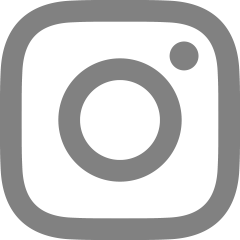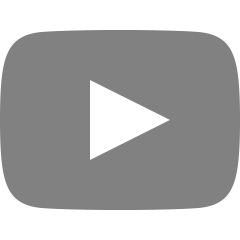[오류해결] error: package org.junit does not exist
2024. 1. 9. 21:25
error: package org.junit does not exist
import org.junit.*;java: cannot find symbol
symbol: class After
location: package org.junit
intelliJ + Gradle 환경에서 junit import 에러 해결 방법
Settings -> Build, Execution, Deployment -> Build Tools -> Gradle 에서
Build and run using : IntelliJ IDEA
Run tests using : IntelliJ IDEA
Gradle -> IntelliJ IDEA로 변경

728x90
'💻개발 > Server' 카테고리의 다른 글
| [오류해결] 인텔리제이 한글깨짐현상 해결 (0) | 2024.01.28 |
|---|---|
| [오류해결] Whitelabel Error Page, java.lang.IllegalArgumentException (0) | 2024.01.16 |
| [오류해결] Database "mem:testdb" not found (0) | 2024.01.16 |