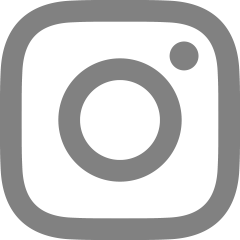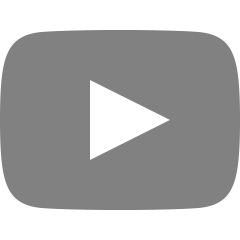Netlify로 배포하기
2022. 3. 15. 21:23
Netlify: Develop & deploy the best web experiences in record time
A powerful serverless platform with an intuitive git-based workflow. Automated deployments, shareable previews, and much more. Get started for free!
www.netlify.com
- netlify에서 github으로 로그인한다.
- github의 모든 repository를 연결한다.
- 배포할 프로젝트가 있는 repository를 선택한다.
- Branch는 master로 선택한다.
- Deploy site 버튼을 클릭한다.
- 생성된 주소로 이동해 확인한다.
* 주소명을 바꾸려면 도메인 구입해야한다.
'🔨TOOL > Git' 카테고리의 다른 글
| Clone : 프로젝트 복제하기 (0) | 2022.03.15 |
|---|---|
| branch (0) | 2022.03.15 |
| repository 연결하기 (0) | 2022.03.15 |
| git 초기 설정 (0) | 2022.03.15 |
| Markdown 문법 정리 (0) | 2022.03.10 |